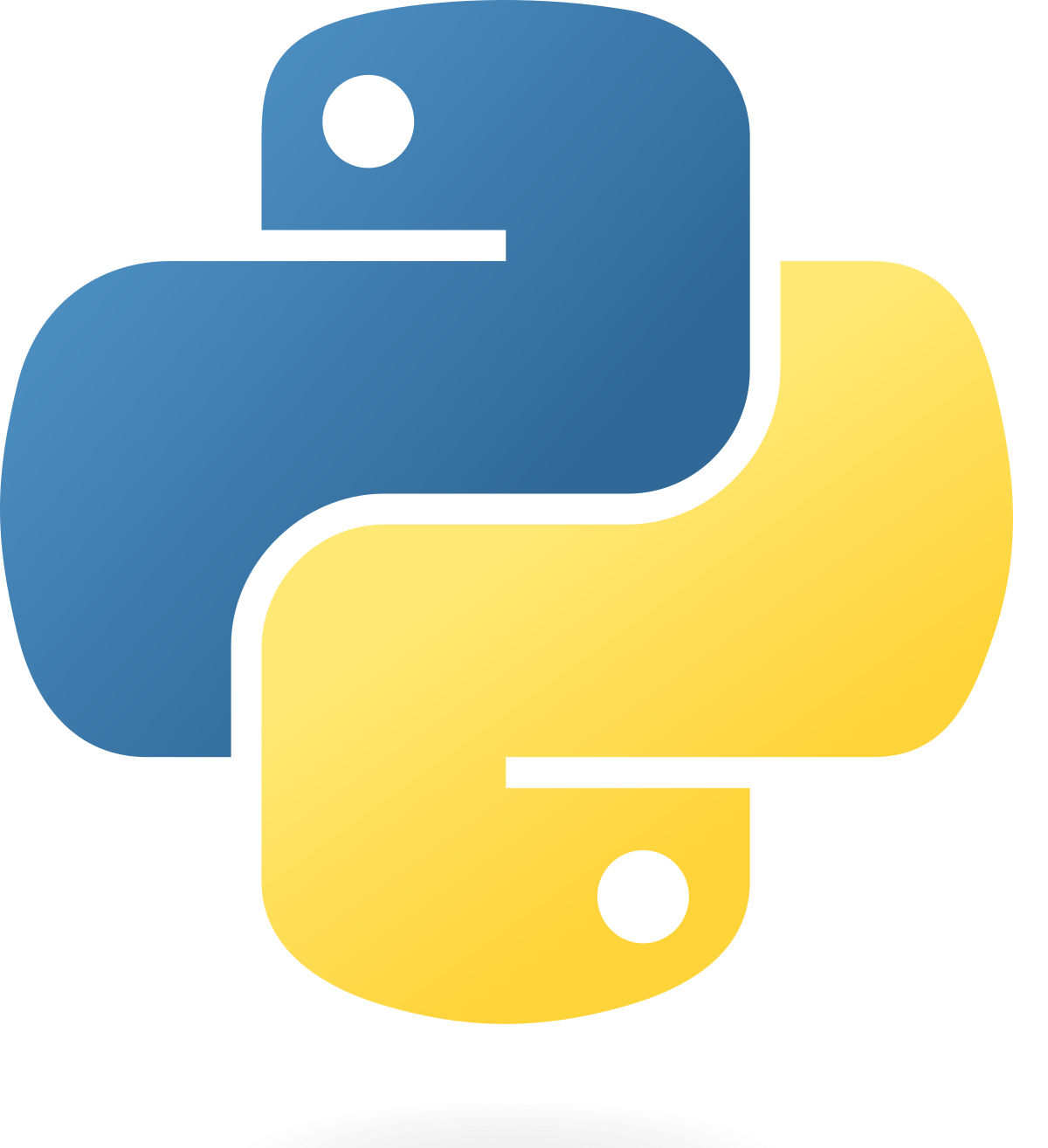Set up your environment: You will need to download and install Python on your computer. You can download the latest version of Python from the official website (https://www.python.org/downloads/). There are many code editors that you can use to write your code such as Visual Studio Code, PyCharm, or IDLE. You will also need to install Git, which is a version control system.
Learn the basics: Once you have your environment set up, you can start learning the basics of Python. Start by learning the basic syntax, data types (strings, numbers, lists, tuples, and dictionaries), and control structures (if-else statements, loops). There are many resources available online, such as the official Python documentation (https://docs.python.org/3/), Codecademy (https://www.codecademy.com/learn/learn-python), or Udacity (https://www.udacity.com/course/introduction-to-python--ud1110).
Practice: The best way to learn Python is to practice writing code. You can find many coding challenges and exercises online, such as on sites like HackerRank (https://www.hackerrank.com/domains/python), LeetCode (https://leetcode.com/problemset/all/), or Project Euler (https://projecteuler.net/archives
Build projects: Once you have a good understanding of the basics, start building your own projects. This will help you apply what you have learned and gain practical experience. You can start with simple projects such as a calculator or a guessing game, and then move on to more complex projects such as a web application or a machine learning model. Keep learning: Python is a vast and constantly evolving language, so it's important to keep learning and exploring new concepts and tools. You can continue to practice and build projects, attend online courses, and join Python communities to stay up-to-date and continue to grow your skills. Remember, learning to code takes time and practice, so don't get discouraged if you don't understand something right away. With patience and persistence, you'll get there!